Intro to Audiences
You've seen them, you've heard about them, or maybe you've used them but still have questions? No worries! In this tutorial, you'll learn the main differences between between starting with the basics, building with a recipe, and building from scratch.
Overview
First off, what's an audience? An audience in the GrowthLoop Audience Platform is a group of customers whose actions, inactions or attributes match a set of criteria you've defined, sometimes known as segments or lists. Here's a few examples of audiences you could create:
- New customers exhibiting behaviors that indicate high potential value.
- Existing customers that are at risk of churning.
- Previous customers that stopped buying 90 days ago.
Once you've created your desired audiences, you can target them across different marketing channels such as Email, Facebook, Google Adwords, and more with a couple clicks. In addition, you can track revenue uplift for each audience you target and measure true ROI.
Types of Audiences
There are three types of audiences in the GrowthLoop Audience Platform: Start with the basics, build with a recipe, and build from scratch.
Start with the Basics
Start with the basics allows you to begin building your audience with pre-populated default filters and other customizations which can be edited to suit your needs by your GrowthLoop administrator.

Build with a Recipe
Recipes are suggestions that take into account your industry, goals, and prior success as well as data points available in your data cloud. Select the recipe that works for your use case and goals. GrowthLoop Recipes empowers your business teams to unlock proven customer segments improving performance and decreasing time to market.

Build from Scratch
Building from scratch gives you a blank canvas for starting your new audience.

What's next?
Now that you know the difference between starting with the basics, building with a recipe, and building from scratch, how do you access, create, or modify them? Check out the Create an Audience tutorial for step-by-step instructions!
Updated 3 months ago