TikTok
This article outlines the steps necessary to set up TikTok as a GrowthLoop destination. Once connected, you can begin sending audience segments to TikTok for activation!
Requirements
- TikTok business account
Setting TikTok as a Destination
Select Destinations from the left rail of your GrowthLoop home screen.
Click New Destination on the top right.
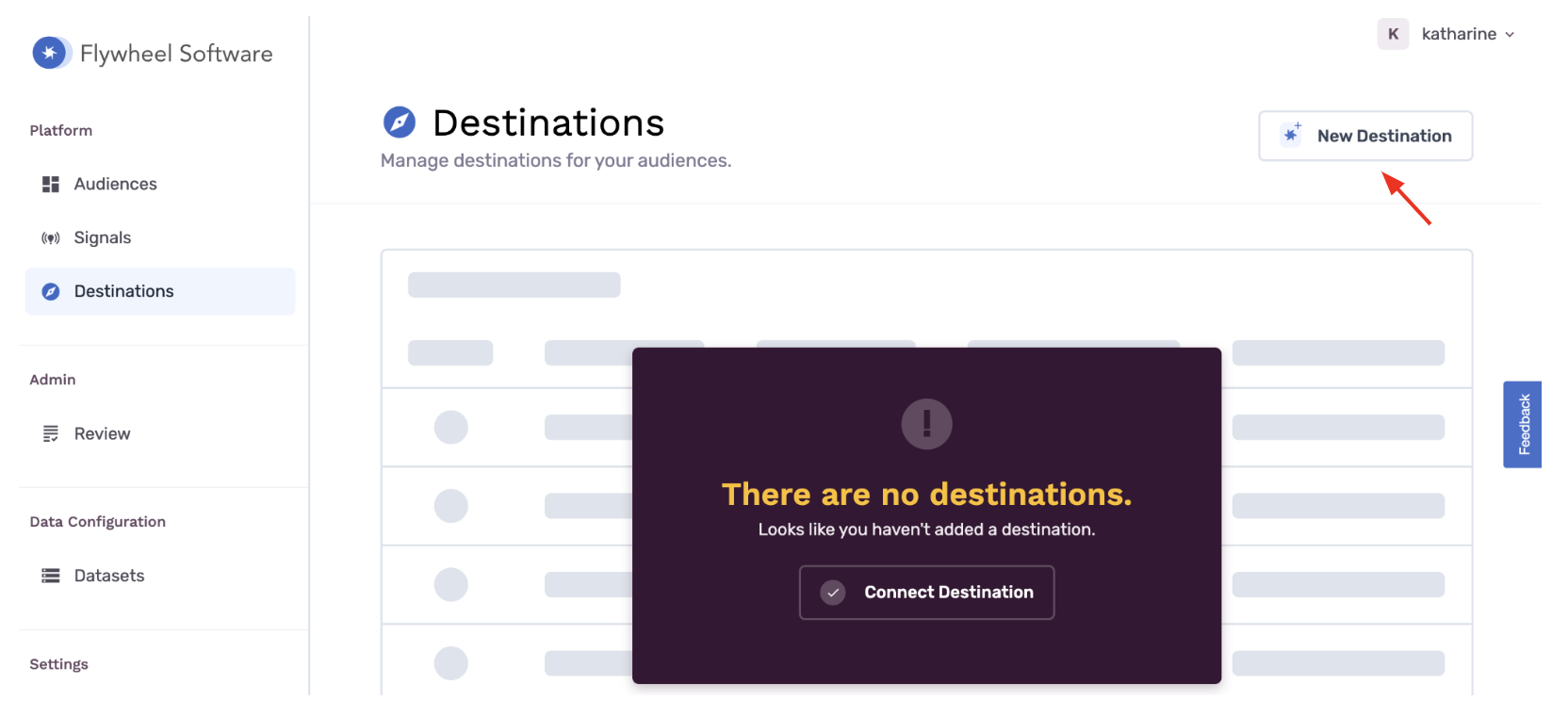
Scroll to the Ad **section and click Add TikTok**.
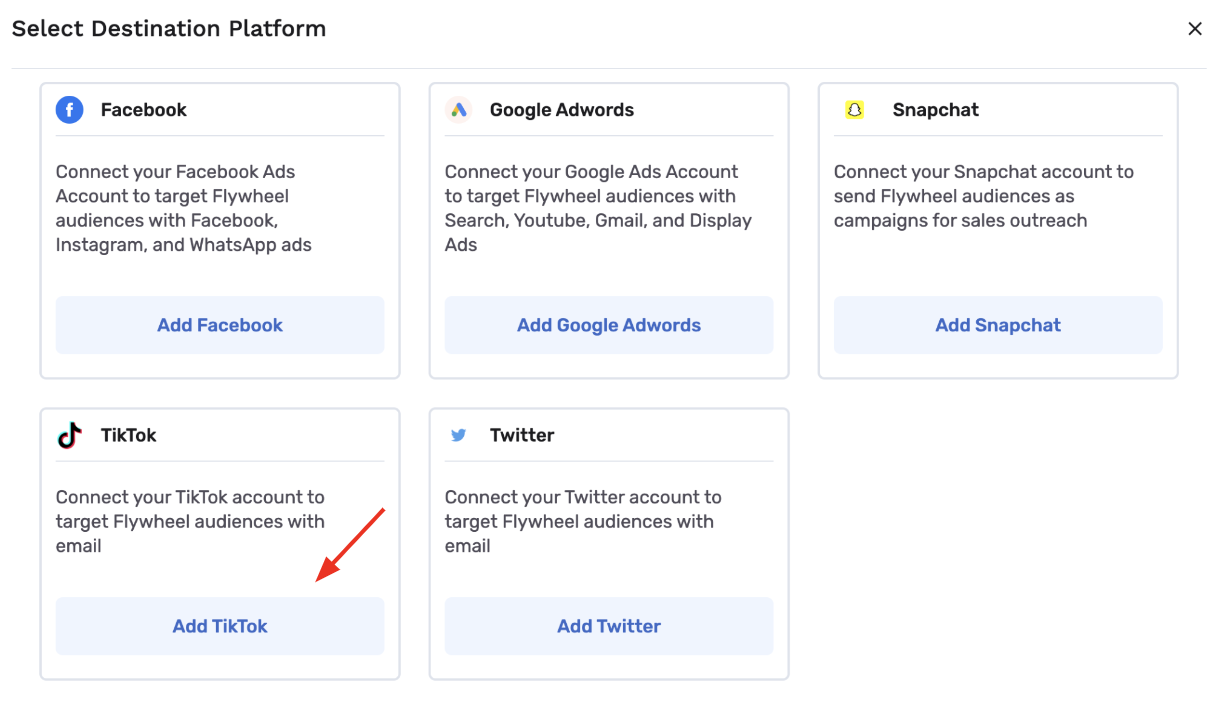
If your browser is not already logged in to your business TikTok account, you will be prompted to log in and permit GrowthLoop to access your ad account. Make sure to check Audience Management and click Confirm.
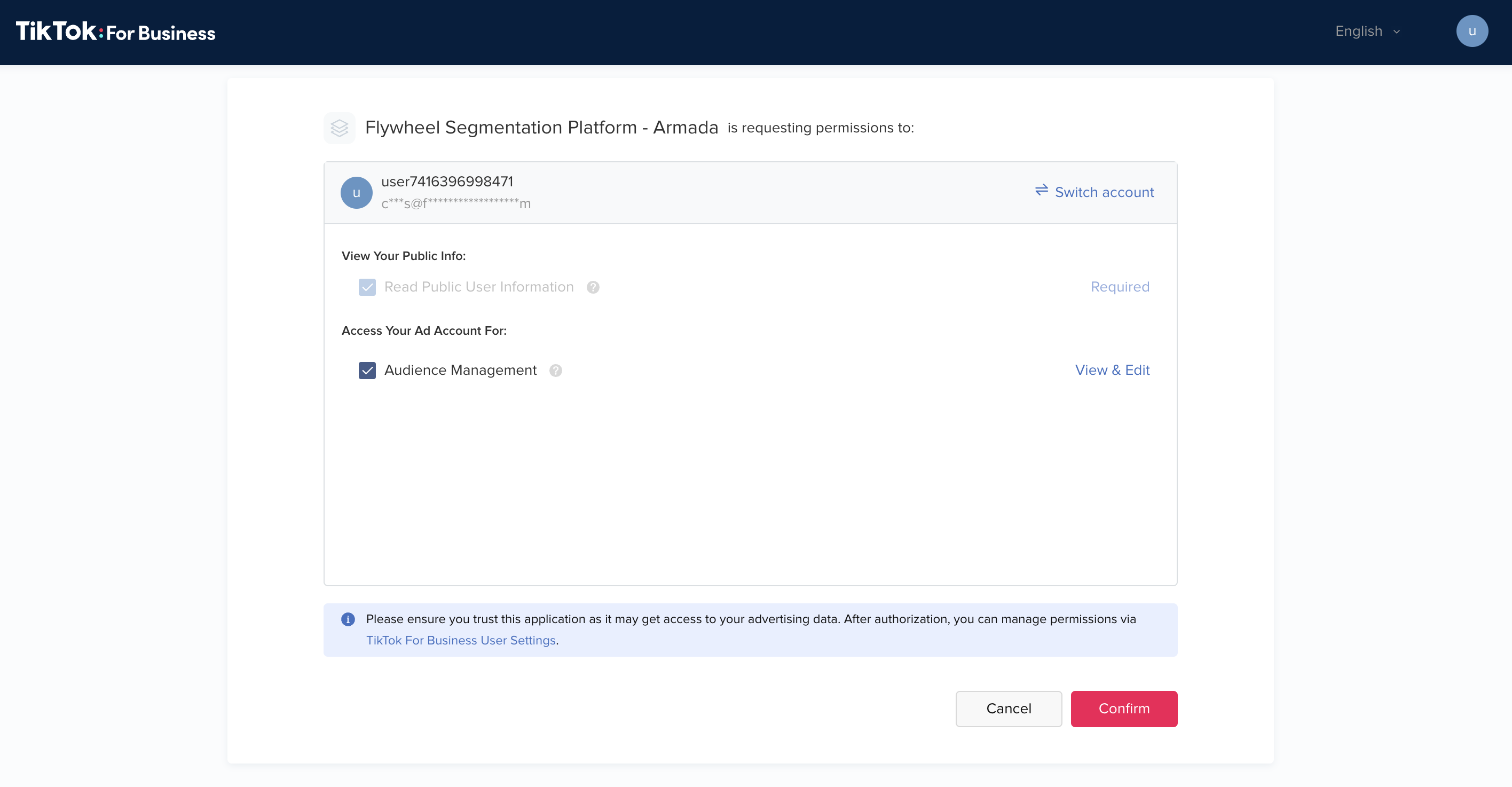
You will be redirected back to GrowthLoop, where you will fill out the following fields.
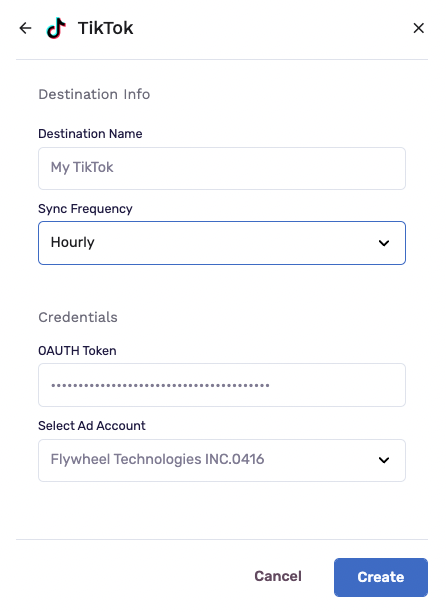
Destination Name: A custom name for your destination.
Sync Frequency: The frequency at which GrowthLoop will export audiences to Tiktok (hourly or daily).
OAUTH Token: Your TikTok authentication token will auto-populate here.
Select Ad Account: Select your TikTok ad account from the dropdown.
Click Create, and you are set to export your first audience to TikTok! You can confirm that your TikTok account is connected by clicking Destinations on the left rail.
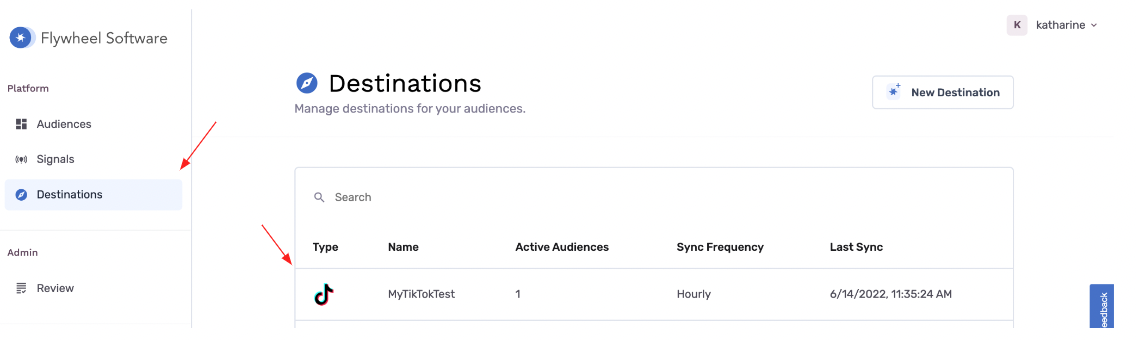
Happy exporting!
Experiencing any issues connecting to TikTok as a destination? Reach out to us at [email protected] and we’ll be in touch shortly!
Updated 2 months ago